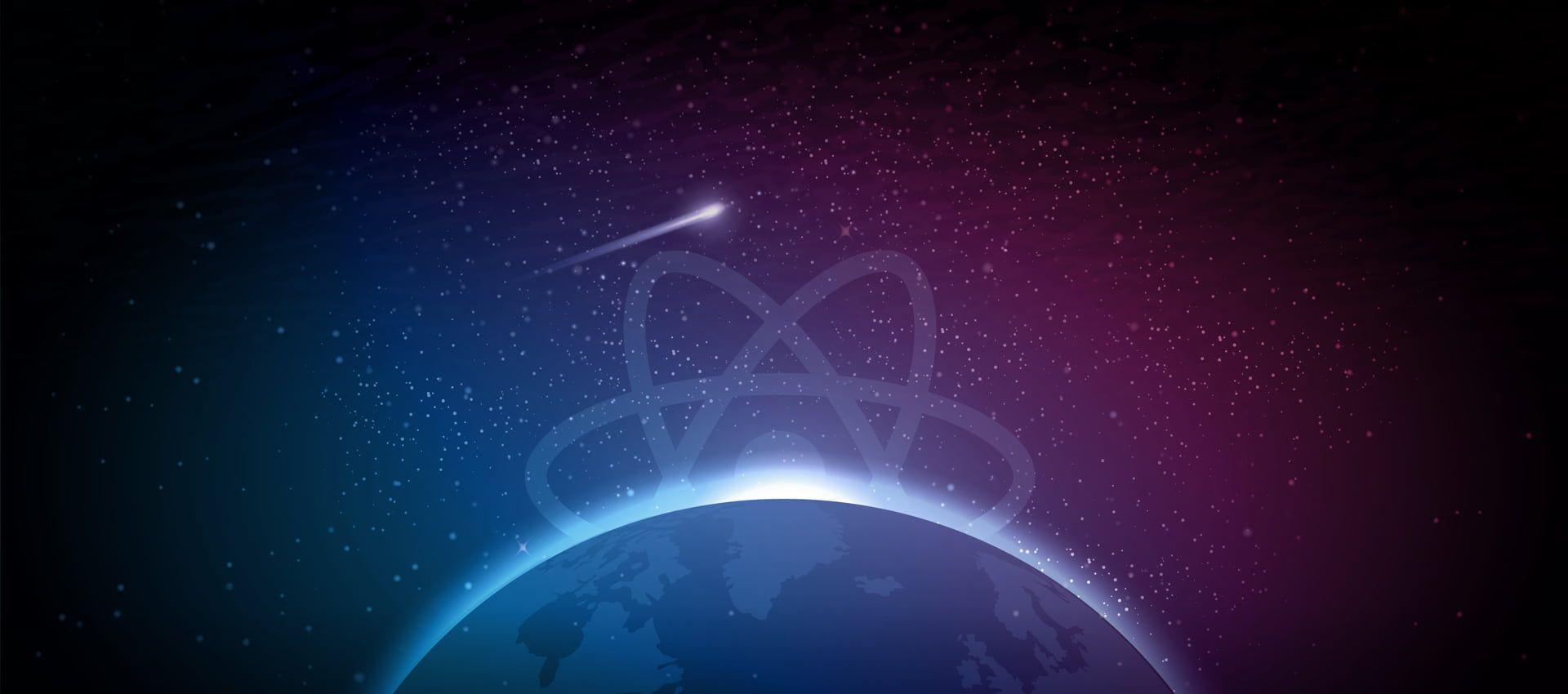
My Advancing Front-end Experience
ABSTRACT: This blog post is a reflection on my ongoing study on UI libraries and my journey towards learning them.
Introduction
In the modern era of front-end development and virtual DOMs, ReactJS is a powerful and versatile tool for building user interfaces. It is a popular choice for building web applications and has become a popular choice for building mobile apps as well. I am currently learning ReactJS and other UI libraries out there that have been developed to have better developer experiences. I have currently looked at these UI libraries and have been using them to make my projects.
React
The concept that React was built on felt very fascinating to me as it introduced the functional programming aspect into UI designing like PHP did. I never really liked the PHP world even though I tried it out a bit. That is where React came into play. This was much more readable to me as a beginner because of use of simple JavaScript syntax without much changes. I had to go through the excellent documentation that they had on react.dev, which made me understand basic concepts of React such as components, props, state, lifecycle methods etc.
Next.js
I have learnt that these UI libraries abstract a great deal of the complexity for better developer experience. In fact, In my personal website project I did in NextJS was surprisingly mixed with TypeScript, TSX, JavaScipt, React, CSS, TailwindCSS etc. This made an overwhelming experience where I had to walk around in different languages more than I wished to, even though the TypeScript part is optional. I felt like it would be a nice addition to my project as I knew a bit of Typescript to begin with.
It was very easy to deploy NextJS on Vercel and setup everything using the GUI. This somehow felt very unintuitive to me as I was not learning much from the experience as I was with React as its just a superset on top of React.
Dioxus
Rust is my go-to language for any problem as I understood it more simply by spending more time writing code in it. Once I had clear view of what I want to explore, I went in to do some work in Dioxus which is a rust library that compiles my Rust code into native code for almost any platform, even for the web using WebAssembly. This was an exciting but a path with heavy roadblocks due to limited availability of documentation. Although, I managed to sneak in the discord channel and ask a few noob questions on how dioxus works and how can I use it to tailer it for my development needs. The people and community were very welcoming and I was getting good response with answers I am seeking for from the maintainers of Dioxus themselves. This raised the expection I had for the library and the community behind it and they still are a great bunch of people.
Choosing dioxus made things bit rough as I was following the v0.4.3 initially to learn which was getting deprecated by the upcoming v0.5.0. This led me to go overboard to learn the alpha software as it was deprecating useState() in favour for useSignal(). Rather than it being burden, I felt it more like a challenge as it was exciting to understand how I can use Rust and WebAssembly to create UI that I need to generate. The choice to use RSX instead of JSX was also an excellent choice as it was much easier to write. I might write about Dioxus alone someday, even make a tutorial on “How to write Dioxus"". See the snippet below:
// JSX
<div class='' >
Hello World!
</div>
<myComponent />// RSX
div {
class: '',
"Hello World!"
}
myComponent {}Astro
I wanted to develop a personal blog portfolio which would contain information about me that uses Markdown .md/.mdx files as each blog post. Astro was the best renowed choice I have found so far for my personal blog. This website is currently built using Astro. Coming from React, Dioxus etc. I felt much at peace as it was simple to use. All I needed was to create html like files that have an extension of .astro which can have front-matter , style tag that is independent to the file and much more. I now could easily understand the setup and folder structure of Astro.
I picked the main blog template and added a few global CSS options to make it unique and darker. The makdown files were in the directory src/content/blog which also had front-matter in them that contained information such as Blog Title, Author, Date, and Tags. This was amazing to setup and mostly effortless as I typically learnt not much from it rather used a viable product to easily create, manage and update my blog. See snippet for how I can write the markdown file:
---
title: "My Blog"
date: "2022-01-01"
---
Hello World!Bucket-list
Even though I have familiarity with a few of these UI libraries, I still have a lot of things I want to learn and explore. Thus, I would like to try out and learn about a few more librabries/languages that surround UI development. I am lsiting out the ones that I am currently interested in. This might change in future. Thanks for reading. Cheers!